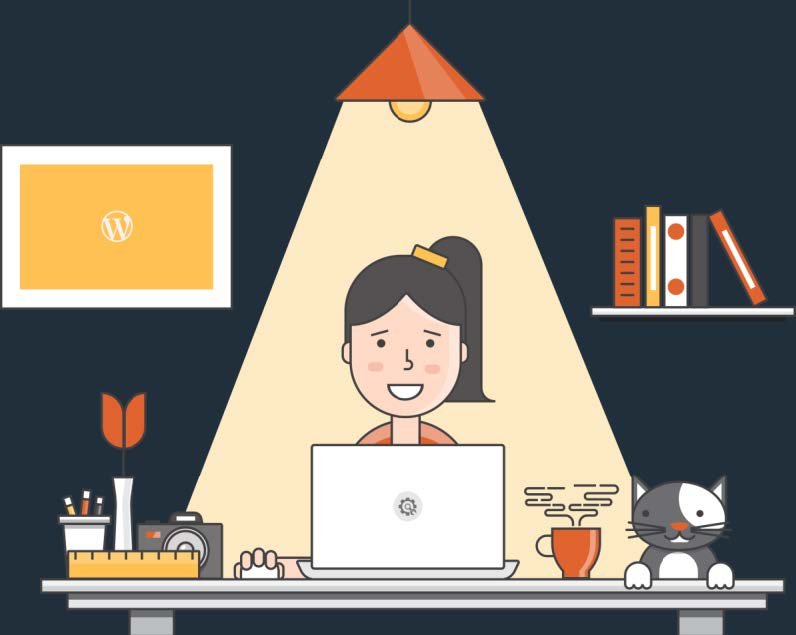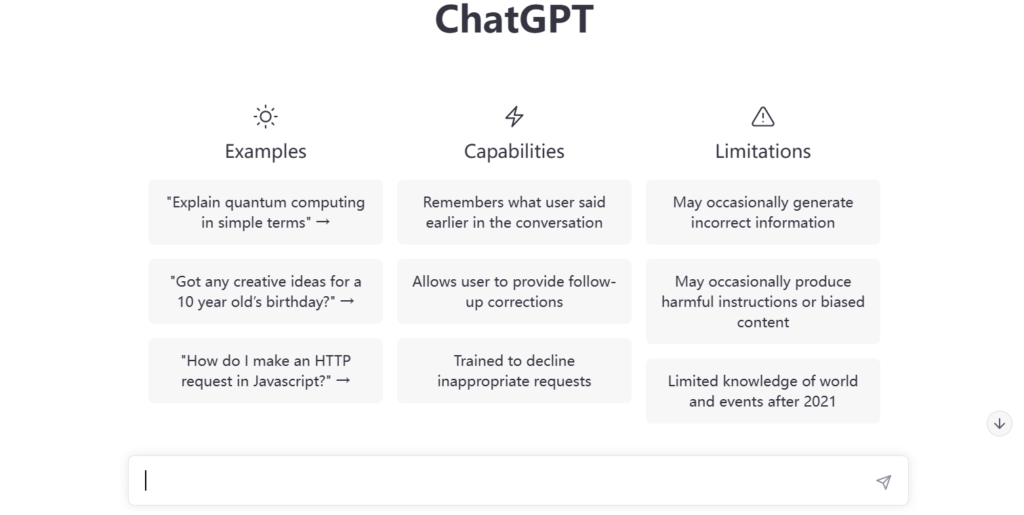Web scraping has become a fundamental tool for businesses and individuals alike who need to collect data from websites.Web scraping is the process of automatically extracting data from websites,and it can be a time-consuming and technically challenging task. That is where Browse.AI comes in,providing an easy-to-use and efficient web scraping solution. At its core, Browse.AI is a tool that helps you extract data from websites, and its capabilities are limitless. You can use it to extract data on businesses, job postings, YouTube videos, hotel prices, properties, or anything else that can be found on the web. Browse.AI is designed for users who do not have a technical background, and its user-friendly interface makes it easy for anyone to use. All you need is to select the data you want to extract, and Browse.AI takes care of the rest.
The Importance of Extracting Information from Websites
In today’s world, having access to information is incredibly valuable. Whether you’re a student doing research, a business owner monitoring trends, or simply wanting to learn more about a topic of interest – being able to easily find and understand data is important. However, with so much information available online, it can sometimes feel overwhelming to sift through everything and pull out just the pieces you need. This is where a technique called “web scraping” comes in very handy.
Web scraping allows us to extract useful information from websites in an organized way. Think about all the websites you visit every day – from news sites to shopping sites to social media. Each of these contains lots of data like articles, product listings, reviews, and more. However, this information isn’t always presented in the most helpful format. Web scraping can gather all that scattered data and put it together in a clean, structured format that’s easy to read and analyze.
Let me give you an example of how web scraping could be useful. Imagine you’re a small business owner who makes and sells toys. You want to keep track of what types of toys are popular each year so you know which new toys to design and produce. Without web scraping, you’d have to manually visit all the major toy retailers’ websites every day and write down what toys are featured or best-selling. That would take a very long time!
With web scraping, you can write a program or use an online tool to automatically visit those sites each day and extract just the information you need – like lists of top 10 toys or new product categories. It would gather all that data from different sites and compile it into one place for you to easily see trends and patterns. This helps you make smarter business decisions.
Web scraping is also helpful for students. When doing research for a school project, it’s difficult to manually copy bits of information from dozens of websites. With web scraping, you can gather relevant facts, quotes, statistics and more from across the internet with just a few clicks. The data is organized so it’s simple to then analyze, cite sources properly, and put together a high-quality report.
Individuals also find web scraping useful in their personal lives. For example, if you’re planning a family vacation, you could scrape travel sites to compare prices of flights, hotels and activities in one convenient location. Or if you have a hobby like cooking or sports, scraping recipe sites or sports news sites can help you easily stay updated on new ideas, trends and scores.
While web scraping provides a lot of benefits, it’s important to only scrape websites that allow it. Just like we shouldn’t take information from books without permission, the same goes for online content. Most reputable sites have clear policies about scraping, so be sure to check those first. When used properly and legally, web scraping is a great way to efficiently gather useful information from across the internet for work, school or personal interest projects. In today’s digital world where data is so valuable, this technique helps us better understand what’s out there and apply it in meaningful ways.
Advantages of using Browse.AI
Browse.AI is a revolutionary new tool that makes extracting data from websites easy for everyone. Gone are the days of spending hours copying information by hand or struggling to learn complicated coding. Browse.AI uses advanced technology to automatically gather data for you, saving massive amounts of time and effort.
The best part is that anyone can use Browse.AI – even kids! The user interface was designed to be simple and intuitive so that browsing and extracting data is as easy as point and click. There are no confusing technical terms or need to learn coding languages. You simply tell Browse.AI which website you want data from, select the types of information you need, and it does the rest. Within minutes you’ll have all the facts, numbers, or details you were looking for neatly organized for you.
One of the coolest things Browse.AI can do is monitor websites in real-time. This means that as new articles, listings or updates appear on a site, you’ll get a notification. No more wasting time manually checking sites over and over again hoping for new content. Browse.AI is on the job watching 24/7 so you instantly know when fresh data is available.
Dad can use this to keep tabs on sports scores and stats. Sis could set it to alert her when her favorite band releases new music or goes on tour. And little bro won’t have to hassle mom all the time asking if the latest episode of his show is online yet – Browse.AI will tell him! Real-time monitoring saves so much time that can be spent on having fun instead of constantly refreshing pages.
Accuracy is another huge advantage. Browse.AI doesn’t just gather any old information – it uses artificial intelligence to understand websites on a very deep level. This means it can distinguish important facts from irrelevant details and extract only the most pertinent data. You’ll get numbers, names and descriptions copied directly from pages without any mistakes. No more dealing with incorrect information!
Kids doing school reports will love how customized scraping can be. Rather than trying to sift through 10 websites for all the bits and pieces needed, Browse.AI allows setting it up once to monitor multiple sites and gather everything in one place. Select the topics you’re researching, indicate which websites to check, and presto – all the facts are delivered straight to your digital notebook. Teachers will be amazed at how quickly projects can be completed!
The best advantage though is hands down the massive time savings. What used to require hours of tedious copying, reading and organizing can now be done in just a few minutes with Browse.AI. Kids get more time for fun instead of chores, and families stay stress-free knowing research is a breeze. Whether keeping up with the latest sports scores or school assignments, Browse.AI is revolutionizing how we access online information in a fast, easy and accurate way. Give it a try – you’ll wonder how you ever lived without it!
START YOUR FREE TRIAL

web scraping and data analytics Browse.AI
How to Scrape Websites in 2 Minutes
Step-by-step guide on how to scrape or monitor any website using Browse.AI
Now that we understand the capabilities of Browse.AI,let’s get into the nitty-gritty of how to use this incredible tool.In this section,we’ll provide a step-by-step guide on how to scrape or monitor any website using Browse.AI.
Navigate to Browse.ai
The first step is to navigate to the Browse.ai homepage.Once you’re there,you’ll see a search bar at the top of the page.This is where you can enter the URL of the website you want to scrape or monitor.
Enter the URL
Type the URL of the website you want to scrape or monitor into the search bar. It’s that simple!
Customize your settings
Browse.ai offers a range of customizable settings that allow you to tailor your web scraping or monitoring to your specific needs.For example,you can choose whether you want to extract data from the entire website,a single page,or a specific section of the site.You can also choose the frequency at which you want to monitor the site (daily,weekly,or monthly),and whether you want to receive alerts when the site is updated.
Start scraping
Once you’ve customized your settings,all that’s left to do is hit the “Start” button.Browse.ai will get to work scraping the website & extracting the data you need.You can monitor the progress of your scrape in real-time on the Browse.ai dashboard. That’s it! With Browse.ai,you can easily scrape or monitor any website in just 2 minutes,and the best part is that you don’t need any coding skills.Whether you’re looking for a list of businesses,job postings,YouTube videos,hotel prices,or properties,Browse.ai makes it easy to extract the information you need.
NO CODING SKILLS REQUIRED
One of the greatest things about Browse.AI is that you don’t need to be an expert coder to extract helpful information from websites. With its simple and intuitive design, Browse.AI makes web scraping accessible to anyone, even those without technical experience. This means that families and students can spend less time worrying about complicated programming, and more time focusing on learning new things.
Browse.AI allows users of all ages and skill levels to easily gather online data in a fun and engaging way. Whether you’re a kid doing research for a school project, parents tracking down recipes or activities to do with the family, or seniors keeping up with news and interests, Browse.AI removes the barriers that coding normally presents. Instead of struggling with complex code, you simply point and click your way to the answers you seek.
The interface was designed with ease of use in mind. Large, colorful buttons guide you step-by-step through the process. Start by choosing the website you want to explore, like a favorite movie review site or local events calendar. Then select the type of information you need, such as movie descriptions, dates, or locations. Browse.AI’s automated web scraper does the hard work for you behind the scenes. Within minutes, your search results appear on the screen for easy viewing and sharing.
In addition to being simple to operate, Browse.AI also offers advanced customization options for more experienced users. Families with coding curiosity can experiment with settings like data filters, output formats, and scheduling to refine their scraping projects. For example, a high school student may filter results to only include movies rated PG or below. Or parents of younger kids could schedule regular scrapes of a kids’ activities website to find new local classes and camps.
Overall, Browse.AI takes the intimidation out of web scraping by putting powerful data collection tools into the hands of users of all technical abilities. Whether you’re a young learner just starting to explore the web of information, or a family looking to make the most of online resources, Browse.AI gives you an easy entry point. With its friendly, colorful interface and helpful guidance, anyone can now spend less time struggling with coding complexities and more time gaining insights from the internet. So give Browse.AI a try – you might just discover a new favorite way to learn, play and spend quality time together as a family!
START YOUR FREE TRIAL
How to download the data and export it to various formats
Now that you have successfully used Browse.AI to scrape the desired website and extract the needed data, it’s time to download and export that data for your own use. Downloading and exporting the scraped data is a simple process through the Browse.AI interface.
After your extraction job is complete, you will be taken to the ‘Jobs’ tab in your Browse.AI account. This tab displays a list of all the scraping and extraction jobs you have run on the platform. Locate the most recent job you completed, which should be the one that extracted data from the website you targeted.
Click on this job to open up its details page. Here you will see several tabs across the top, one of which is labeled ‘Data’. Select this tab to view all the information extracted from the site during the crawling and scraping process. You may see hundreds or even thousands of rows of extracted data depending on the size of the site and what elements you instructed Browse.AI to pull.
At the top of the data display, you’ll find filters that allow you to narrow down the results shown. For example, you could filter to only see rows containing a certain keyword, or those with a specific field value. Using these filters before exporting can help clean up and organize the data for your needs.
Once you have the data filtered as desired, it’s time to export it from Browse.AI. At the top right of the data display page, click the ‘Export’ button. This will open a dialog showing the available export formats – Excel, CSV, and JSON.
The best format to choose depends on your intended use of the exported data. JSON is a common data interchange format that works well for machine learning or other programmatic use cases. Excel and CSV are widely compatible spreadsheet formats that can be easily opened and used in programs like Microsoft Excel, Google Sheets, or database software.
Consider how you plan to analyze, store, or integrate the data as you select the export format. For example, if you want to do further cleaning or analysis in a spreadsheet program, Excel or CSV may be preferable over JSON. Or if you need the data in a format readable by certain programming languages or machine learning tools, JSON may be the best option.
Once you’ve selected the desired format, click the large ‘Export’ button at the bottom to initiate the download. Your browser will prompt you to save the exported file locally. The data is now readily available for you to use as needed outside of Browse.AI.
With just a few clicks within the intuitive Browse.AI interface, you can effortlessly download scraped data from a completed job and export it in a format that works with your specific workflow and tools. No complex coding or technical expertise is required.
Importance of customization for data accuracy and relevancy
While Browse.AI is capable of scraping and monitoring any website,it’s important to note that the accuracy and relevancy of the data collected depends on the customization options you choose. Customization options include selecting specific website elements, filtering out unwanted data & setting up advanced criteria for data extraction. By tailoring the scraping process to your specific needs,you can ensure that the data collected is accurate,relevant & actionable. For example, let’s say you’re a real estate investor looking to scrape property listings from a website. By customizing the scraping process to only collect data on properties in your preferred location and price range, you can eliminate irrelevant listings and focus on the properties that meet your investment criteria. Customization options can also be used to improve the accuracy of the data collected. For instance, if you’re scraping job postings, you can set up filters to exclude irrelevant positions or job titles. By doing so, you can ensure that the data collected is specific to your needs and saves you time by filtering out unwanted information. In addition, Browse.AI offers advanced customization options for more complex scraping needs. For instance, you can set up regular expressions or xpath queries to extract data from specific website elements. These options give you more control over the scraping process and allow you to extract data that might not be accessible through the standard scraping options. Overall, customization is key to ensuring the accuracy and relevancy of the data collected through Browse.AI. By taking advantage of the customization options available, you can tailor the scraping process to your specific needs and obtain actionable insights that can help drive your business forward.
Applications of Browse.AI
Examples of different industries and use cases where Browse.AI can be applied
Browse.AI is a versatile tool that can be applied in a wide range of industries and use cases. Here are some examples of how it can be used to make data extraction & monitoring easier & more efficient:
Retail & E-Commerce
Retailers & e-commerce businesses can use Browse.AI to monitor their competitors’ pricing,inventory levels,product descriptions & promotions. This information can help them stay competitive and adjust their strategies accordingly. By setting up automated scraping, businesses can receive regular updates on their competitors’ activities without manually checking each site. For example,a leading retail store wanted to monitor the pricing of their competitor’s products.The store was interested in staying competitive and offering the best prices to their customers.The team used Browse.AI to scrape their competitor’s website for pricing data. They were able to analyze the data and adjust their prices accordingly,leading to increased sales and customer loyalty.
Real Estate
Real estate agents can use Browse.AI to monitor the market trends,prices & availability of properties in a specific area. This information can help them stay up-to-date with the market and assist their clients in making informed decisions. By automating this process,real estate agents can save time and focus on other important tasks. For example, a real estate agent was looking for a way to monitor the price and availability of properties in a specific area. They used Browse.AI to set up an automated scraping process that extracted relevant data from various real estate websites. The agent was able to quickly analyze the data and provide their clients with relevant insights. They were able to close more deals and increase their revenue.
Marketing & Advertising
Marketers and advertisers can use Browse.AI to monitor their brand mentions, track their competitors’ advertising campaigns, and find relevant influencers to partner with. By automating this process, businesses can save time and resources and focus on more strategic tasks. For example, a leading advertising agency wanted to monitor their client’s brand mentions on various social media platforms. They used Browse.AI to scrape these platforms and extract relevant data. The team was able to quickly analyze the data and provide their clients with insights and recommendations. The campaign was a huge success, leading to increased brand awareness and customer engagement.
Job Search
Job seekers can use Browse.AI to search for job postings that match their skills and experience. By automating this process, job seekers can save time and focus on applying for relevant positions. For example, a job seeker was looking for a way to streamline their job search. They used Browse.AI to scrape various job sites and extract relevant job postings. The tool was able to filter out irrelevant postings and present only the most relevant opportunities to the job seeker. The job seeker was able to save time and apply to the jobs that matched their skills and experience. In conclusion, Browse.AI is a powerful tool that can be applied in various industries and use cases. By automating the data extraction and monitoring process, businesses can save time and resources, and focus on more strategic tasks. With the ability to customize the tool to fit their specific needs, businesses can ensure that the data they extract is accurate and relevant, leading to better decision-making and increased revenue.
Extracting business data, YouTube videos, hotel prices
Browse.AI offers a wide range of applications for users who need to extract information from websites. Here are some examples of how Browse.AI can be used to extract business data, job postings, YouTube videos, hotel prices, and property listings.
Business Data
Business data is critical for business owners who want to gain insight into their competitors and their industry. With Browse.AI, it’s easy to extract business data from websites. For example, a user can extract information on the products, prices, and promotions offered by their competitors. By monitoring the competition, businesses can stay up to date on market trends and adjust their strategy accordingly. Additionally, users can extract business contact information, such as phone numbers and email addresses, to create a targeted list for sales and marketing efforts.
YouTube Videos
For content creators or businesses who rely on video marketing, extracting information on YouTube videos can be essential for creating a successful strategy. With Browse.AI,users can extract information on video titles,descriptions & view counts. This information can be used to identify popular trends and keywords and create content that resonates with their audience. Additionally, marketers can monitor the competition and see how they’re using YouTube to promote their brand.
Hotel Prices
Browse.AI is also useful for extracting information on hotel prices. This can be beneficial for travelers who want to find the best deals on hotel bookings. By extracting hotel prices from various websites, users can easily compare prices and find the best option for their budget. Travel agencies can also use this information to create attractive vacation packages and deals for their customers.
Benefits of using Browse.AI for market research and competitor analysis
Time-saving: With Browse.AI, you can automate the data collection process, saving you hours of manual work. This means you can focus on analyzing the data and making informed decisions based on the results. Accurate data: Browse.AI ensures that the data collected is accurate,relevant and up-to-date, helping you make well-informed decisions about your market research and competitor analysis. Cost-effective: Hiring a team to collect data or paying for expensive software can be costly. Browse.AI eliminates these costs by providing an affordable,easy-to-use platform that requires no technical skills. Competitive advantage: With Browse.AI, you can gain valuable insights into your competitors’ strategies, helping you to identify gaps in the market and opportunities to differentiate your business from your competition. Real-time data: Browse.AI allows you to monitor your competitors in real-time, keeping you informed about any changes in their strategies or tactics. Improved decision-making: By using Browse.AI to collect and analyze data, you can make better-informed decisions about your business, helping you to stay ahead of the competition and grow your business. Overall,Browse.AI is an essential tool for any business looking to conduct market research and competitor analysis. It can save time and money while providing valuable insights that can help you stay ahead of the competition.
Browse.AI’s Competitive Edge
Top 10 Alternatives to Browse AI – Comparison of Browse.AI with Other Web Scraping Tools in the Market
As the demand for web scraping tools has increased,there are numerous web scraping tools available in the market.In this section,we will compare Browse.AI with the top 10 alternatives to understand how Browse.AI is different and has a competitive edge. Octoparse: Octoparse is a free,user-friendly & powerful web scraping tool that allows you to scrape any website without coding skills.Octoparse can scrape data from different sources like websites,PDFs & APIs. Parsehub:Parsehub is another popular web scraping tool that allows you to scrape websites without any coding skills. Parsehub offers easy-to-use features like point and click interface and allows you to scrape data in various formats. WebHarvy: WebHarvy is a simple and powerful web scraping tool that allows you to scrape data from different websites without any coding skills. WebHarvy offers advanced features like automated scraping, scheduling & exporting data in various formats. Import.io: Import.io is a powerful web scraping tool that offers features like automated scraping,data cleansing & data integration with third-party tools. Import.io also offers a user-friendly interface to make web scraping easy for beginners. Scrapy: Scrapy is an open-source web scraping framework that allows you to build web scrapers using Python.Scrapy offers advanced features like handling large data sets,scheduling & parallel scraping. Beautiful Soup: Beautiful Soup is a Python library that allows you to parse HTML and XML documents. Beautiful Soup is not a web scraping tool,but it provides an easy way to extract data from web pages using Python. Data Miner: Data Miner is a web scraping tool that allows you to scrape data from different websites without any coding skills. Data Miner offers a point and click interface and allows you to export data in various formats. Content Grabber: Content Grabber is an enterprise-level web scraping tool that offers features like automated scraping,scheduling & exporting data in various formats. Content Grabber also offers data cleansing and integration with third-party tools. Apify: Apify is a cloud-based web scraping and automation platform that offers advanced features like headless browsers,automatic IP rotation & proxy management. Apify also offers a user-friendly interface to make web scraping easy for beginners Diggernaut: Diggernaut is a web scraping platform that allows you to scrape data from different websites without any coding skills. Diggernaut offers features like point and click interface,data cleansing and scheduling.
Browse.AI’s unique features and advantages over its competitors
Browse.AI’s unique features and advantages over its competitors lie in its simplicity and user-friendliness. Unlike many other web scraping tools in the market,Browse.AI is incredibly easy to use, requiring no coding skills whatsoever. This makes it accessible to people of all skill levels and backgrounds, allowing them to quickly and easily extract the data they need from any website. In addition, Browse.AI offers a wide range of customization options, allowing users to tailor their web scraping experience to their specific needs. With Browse.AI, users can easily select the data they want to extract,set up monitoring alerts & export the data in a variety of formats. Browse.AI also offers a powerful AI-based search feature, allowing users to quickly and easily find the information they need,even in large and complex websites. This feature makes it easy to perform market research,competitor analysis & other data-driven activities, helping businesses and individuals stay ahead of the game. Overall,Browse.AI’s unique combination of user-friendliness,customization options, and AI-based search capabilities make it the go-to tool for anyone looking to extract valuable data from websites quickly and easily.
User reviews and testimonials
At Browse.AI, the mission is to make web scraping and data extraction accessible to everyone, without the need for coding skills or complicated software. Here are some testimonials from our happy users: “I was able to scrape job postings from multiple websites in just a few minutes using Browse.AI, saving me hours of manual work. Highly recommend it!” – Mark T. “Browse.AI is a game changer for our market research. With just a few clicks, we can gather data on our competitors and industry trends, allowing us to make informed business decisions.” – Sarah K. “I’ve tried several web scraping tools before, but none of them compare to Browse.AI. The user interface is intuitive and the customization options are great, allowing me to extract the exact data I need.” – Jason R. “I was skeptical at first, but after trying Browse.AI, I’m a true believer. It’s quick, easy, and accurate – what more could you ask for?” – Emily L.

innovation in web scraping and data analytics using no code tools Browse.AI
V. Conclusion
Recap of key points discussed in the report
Browse.AI is an exceptional tool that allows users to easily extract data from any website within a matter of minutes without requiring any coding skills. It is ideal for businesses and individuals looking to gather large amounts of data for research, analysis, and decision-making. One of the key advantages of Browse.AI is its user-friendly interface that makes it easy for anyone to use, even if they have no prior experience with web scraping. Another advantage is its flexibility and customization options, which allow users to tailor their data extractions to their specific needs, ensuring accuracy and relevancy of the information gathered. The case studies and testimonials shared by users further emphasize the effectiveness and usefulness of Browse.AI in various industries and applications. It is undoubtedly a powerful tool that can save time and resources, while improving data-driven decision-making processes. While there are several other web scraping tools available in the market, Browse.AI’s unique features such as the ability to extract data from dynamic websites, cloud-based storage, and the intuitive drag-and-drop interface set it apart from the rest. Browse.AI is a valuable and efficient tool for anyone looking to extract data from websites quickly and easily, with no coding skills required. Its numerous benefits, competitive edge, and positive user reviews make it an excellent choice for businesses and individuals alike.
Final thoughts on Browse.AI and its potential for users
Browse.AI is a powerful tool that allows users to easily scrape or monitor any website,without requiring any coding skills.With its user-friendly interface and advanced features,it can be used to extract data from various sources,including businesses,job postings,YouTube videos,hotel prices & property listings. One of the most significant advantages of Browse.AI is its customization options, which allow users to tailor their searches to their specific needs. This helps ensure accuracy and relevancy in the data extracted, making it an ideal tool for market research and competitor analysis. In comparison to other web scraping tools in the market, Browse.AI has several unique features and advantages, including its no-code interface, real-time data monitoring, and support for multiple export formats. User reviews and testimonials have shown that Browse.AI is a reliable and effective tool for extracting data, saving time, and improving productivity. In conclusion, Browse.AI is an innovative tool that has the potential to benefit users in a variety of industries. Its easy-to-use interface, customization options & competitive edge make it a valuable asset for those in need of web scraping services.
Inspiration for further innovation in web scraping and data analytics using no-code tools
The rise of no-code tools like Browse.AI has opened up new possibilities for web scraping and data analytics.With the ability to easily extract data from websites without needing to write any code,users can now focus on analyzing and using the data to gain insights and make better decisions. However,this is just the beginning.As technology continues to advance and no-code tools become even more powerful,we can expect to see even more innovative applications of web scraping and data analytics. For example,there may be opportunities to combine no-code web scraping tools with artificial intelligence and machine learning algorithms to create even more sophisticated data analytics tools.This could lead to the development of predictive analytics models that can help businesses make data-driven decisions with even greater accuracy and precision. Furthermore,no-code tools like Browse.AI have made web scraping more accessible to a wider range of users, including those who may not have had previous experience with coding. This could lead to more diverse and creative applications of web scraping, as users from different backgrounds and industries bring their unique perspectives to the field. Overall,the potential for further innovation in web scraping and data analytics using no-code tools is truly exciting. As the technology continues to evolve,we can expect to see even more groundbreaking applications and use cases that will help businesses and individuals unlock the power of data in new and exciting ways.
START YOUR FREE TRIAL