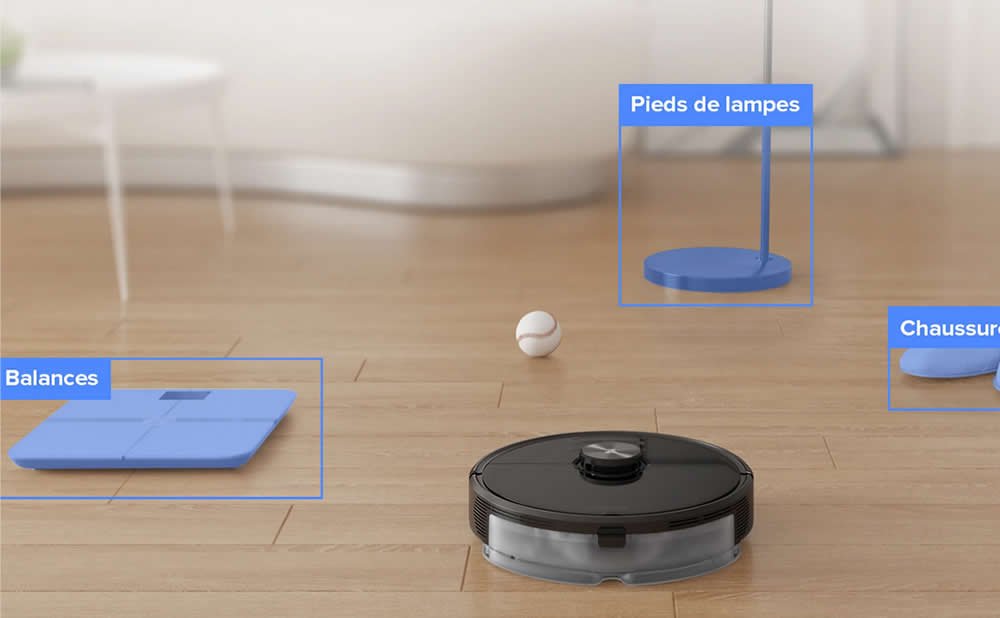While Garmin specializes in sports watches with high-end watches like the Fenix 6, the more technology advances the more the brand finds itself in competition with models like the Apple Watch. The Garmin Venu literally competes with Apple’s best seller in the connected watch segment with a much sportier and more integrated approach.Read our Garmin Venu review to discover more details.
Best price of Garmin Venu
Introducing the Garmin Venu
With an introductory price of 379 Euros, the Garmin Venu is slightly cheaper than the first prices of the Apple brand.
The Garmin Venu has an AMOLED touch screen that ensures a beautiful brightness and a superb definition in 390 × 390 (for comparison a Garmin Fenix 6 of 260 × 260 pixels in standard version). This screen is protected by Corning Gorilla Glass 3 which gives it a certain resistance to scratches but it is not a sapphire crystal glass either. This is a good compromise to keep the price of this smartwatch within a reasonable range.
The watch is equipped with the 20 mm “quick release” system to easily change the strap. This system is present on a large number of models of the brand: Forerunner 245 and 645, vivoactive, vivomove, etc. You can thus enjoy a large choice of colors and materials: Silicone, nylon, suede, leather, or metal with Milanese mesh bracelets.
Indeed, for optimal optimization, this connected watch must be worn at all times to ensure the recording of your physiological parameters throughout the day and night: heart rate, stress level, blood oxygenation rate, number of breaths per minute, …
For which users?
The Garmin Venu is very complete. In this article, you will not find all of the available features and there are already many. The watch is light (only 46 grams), it has an autonomy of about 5 days with one hour of training per day. In addition, constantly observing health data and receiving notifications from your smartphone.
This watch is aimed at moderate and versatile athletes because they will find something to do in most sports: Rowing, running, cycling, but also Yoga or bodybuilding. You will be able to follow your activity and your health throughout the day.
They are also intended for athletes who want a simple connected watch. You will find latest generation features like syncing with a streaming music service like Spotify or Deezer.
If your bank allows it, you can use the Garmin Pay system after registering your watch with your bank. Contrary to popular belief, there is no payment limit on Garmin Pay like a contactless NFC payment. Garmin and your bank install an imprint of your credit card on the watch which will be accessible by code (like the credit card code).
The Venu is for everyday sportsmen, techies who want a smartwatch that’s easy to use, packed with features and at an affordable price.
Unboxing the Garmin Venu
The Venu is available in several colors:
Gunmetal / Black: Black
Silver / Granite blue: Gray
Gold / Black: Black and Gold
Rose gold / Light Sand: sand and rose gold
the model tested is the all-black version.
The box contains:
A Garmin Venu watch
A USB charging cable (note that there is no power supply to connect to the mains)
Documentation

Ergonomics of the Garmin Venu
The watch is equipped with a high definition touch screen. This will reduce the number of external buttons. There are just two buttons on the right side of the screen and you can operate the screen by touching and swiping in different directions.
the tactile is rather responsive with the fingers wet with perspiration, you can still operate the menus without worry. Obviously in swimming mode, you will not be able to act underwater. The buttons will have the essential functions anyway: start / stop / pause and record a lap.
To access the widgets, just slide your finger up or down to switch between the different modes. Then you can touch the watch on a widget to access the different views if they are available.
For example, on the heart rate widget, you will switch from the last 4 hours view to a weekly view.
Getting started
The configuration of the watch goes through the Garmin Connect application available on Android and iOs to connect your watch via bluetooth technology.
The watch also allows you to connect to your wifi network. The synchronization will be done
Garmin Venu features
The Garmin Venu is a connected watch that offers a number of features unlike the Apple Watch, the number of applications is much more limited in the store. But in return, the main features are numerous and fully integrated.
Health features
.Body battery to estimate the energy of your body
.Pulse oximeter: oxygen saturation of your blood
.Stress level
.Hydration monitoring
.Track your breathing
.Sleep tracking
.Wrist heart rate monitoring
.Breathing exercise
.Menstrual cycle tracking
To ensure all these functions, the Garmin Venu is equipped with a certain number of electronic sensors:
.Cardio sensor and pulse oximeter (SpO2) identical to that of the Garmin Fenix 6 (Garmin Elevate)
.GPS / Glonass / Galileo chip
.Barometric altimeter
.Accelerometer
.Gyroscope
Sport features
There are a number of sports, but this is not a really sporty and outdoor watch. There will be no multisport mode like the triathlon or trail modes for example. You will find more urban sports modes such as running, cycling, but also cross-country skiing or rowing. There are of course indoor modes like indoor cycling, indoor rowing or yoga.
More than enough to satisfy everyday sportspeople without going into very specific fashions.
Here are all the available fields and their meanings (you can add the average / average values per circuit / average of the last completed circuit):
Pace: current pace.
Altitude: Altitude of your current position above or below sea level.
Total ascent: Total vertical distance traveled uphill during the activity or since the last reset.
Cycling cadence: Number of crank turns. This data appears when your device is connected to a cadence sensor.
Running cadence: Total number of steps per minute (left and right feet).
Calories: number of total calories burned.
Heading: direction you are heading.
Chrono: stopwatch time for the current activity.
Stopwatch Series: For strength training, the time spent on a series.
Circuits: number of circuits completed for the current activity.
Sunset: time of sunset based on your GPS position.
Hits: total number of moves for the current activity.
Total Descent: Total vertical distance traveled downhill during the activity or since the last reset.
Distance: distance traveled for the current route or activity in progress.
Floors descended: Total number of floors descended during the day.
Floors climbed: Total number of floors climbed during the day.
Heart rate: heart rate in beats per minute (bpm).
Time: current time based on your current location and your time settings (format, time zone, daylight saving time).
Sunrise: time of sunrise based on your GPS position.
Stress: Your current level of exertion.
Swolf last length: Swolf score for the last pool length completed.
In running mode
Like most Garmin watches, you can compose your watch screens quite easily. You can create a maximum of 3 screens with 4 data and add a screen for the heart rate zone.
You will find all the classic data fields in running:
heart rate: instantaneous, average,% of maximum frequency, frequency zone and the time of the different frequency zones (interesting if you have, for example, to do several minutes in zone 4)
stopwatch. Be careful if you put the stopwatch in the first field of a 4-field view (see the photo below), beyond one hour the size is a bit tight. Instead, use the middle part of a 3-field view.
Average pace, instantaneous, per circuit.
Speed: if you prefer to see speed rather than pace. You will thus have easier the percentages of your MAS if you have it in km / h.
Vertical speed: this indicator used by trail runners is present

In cycling mode
Like high-end watches, you can synchronize your cadence sensor with this watch without worry. However, your power meter will not be available. If you have this type of sensor, you should rather refer to a Garmin Fenix or Garmin Forerunner 735 XT.
the cycling mode is quite similar to the running mode except that by default the screens will be preconfigured for speed in km / h instead of pace.
At the end of the ride, you can take full advantage of the AMOLED screen and its high definition with colorful graphics and precise plots.
In bodybuilding mode
By default, the “bodybuilding” sport mode allows you to count the series and your rest times. Depending on the movements, you will sometimes have errors on the exact number of the series (I must say that I am not devilishly precise on the quality of my movements).
the weight training mode can be guided (see a little more in the article for details) if you rather want to do bodyweight exercises (abdominals, sheathing, push-ups, squats, etc.), it is preferable to use the mode cardio.
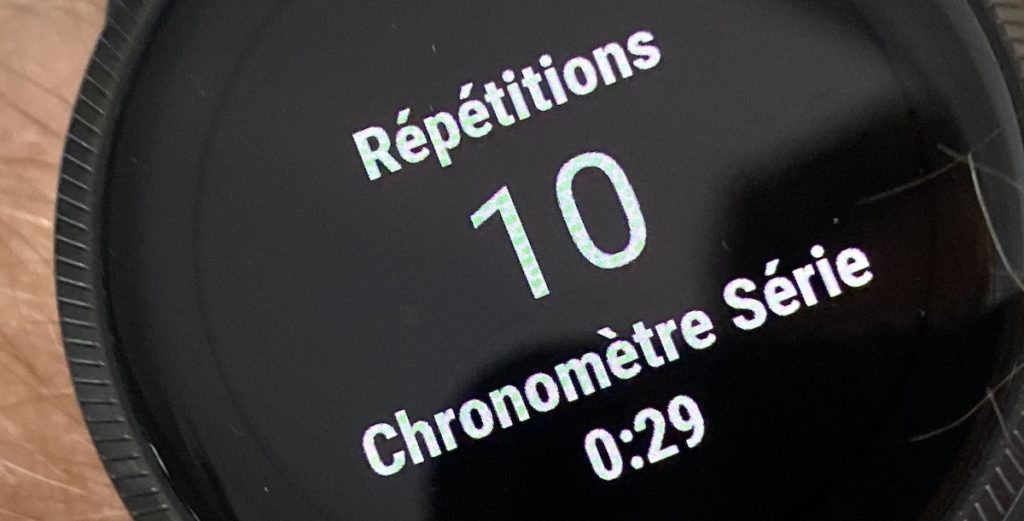
Training features
Far beyond pure sports modes, Garmin offers support for your daily training. You can find all the workouts you have scheduled on the Garmin Connect platform.
But you may find more accessible programs with Garmin Coach with preparations for a 5k, 10k and half marathon.
For those who wonder about the difference between programming via training on Garmin Connect and Garmin Coach. Garmin Connect programs are more numerous (marathon and triathlon preparation available for example) when the Garmin coach approach offers an experience by introducing you to the coaches who have worked on the training plans with their experiences and their ways of seeing things. .
Garmin Coach also asks a few questions before creating the program to better tailor it. Garmin Connect’s training plans are more technical and less lively.
Daily features
The watch has all the possibilities of recording your physiological data from a high-end watch. You will find the same data as on a Garmin Fenix 6. the sensor which is on the back of the watch being the same, reliability is there. Of course, it is important to remember that the positioning of the sensor is important. Heart sensors that use this technique have certain limitations, you should be aware of this.
Thanks to this sensor, your heart rate will be recorded throughout the day and night. This will allow you to monitor your health beyond practicing sports.

Then it’s up to you to play with the different widgets to display graphs on the day, on the week on your battery, on your heart rate or even on your stress level.

Functions that seem so common now but were non-existent just a few years ago. We find the work in intensity, the number of steps, the number of floors climbed, the number of calories burned. The high-definition display and vivid colors make it easy to see all the data at a glance.
The extra stuff
Yoga support
Far from replacing a real yoga teacher, the Garmin Venu accompanies you and offers you Yoga sessions with a series of positions and if the names are still obscure to you, you can view small animations directly on the watch.

Not being an expert in yoga, it is difficult for me to judge the relevance of the progressions of the different sessions offered but they seem interesting to me
Guided weight training session
Like yoga, you will be able to follow guided weight training sessions.
Cardio session (body weight)
If you do not have any equipment for weight training or more specifically for general physical preparation, I invite you to use cardio mode and take advantage of the workouts in this mode.
You will find several trainings:
Tabata Abs
Other Tabata workout: Pull-ups, push-ups and squats
Tabata Squats, bust raises: Squats and Abs.
Garmin Venu review conclusion
Excellent surprise with this new Garmin watch: connected, sporty, bright high definition and touch screen, music and payment. The comparison with the apple watch is legitimate.
If the Garmin Venu has a range that makes the Cupertino model pale, it suffers from a lighter catalog of applications. But in return, it offers a very complete basic version that does not have to search the store to take full advantage of the possibilities of the watch.
The Venu is also very well endowed with sensors when compared with very high-end Garmin models like the Garmin Fenix 6 with, for example, a sensor that gives the oxygen saturation of the blood.
This watch is ideal for an athlete who wants a complete and efficient sport-oriented connected watch with good battery life.
Garmin Venu: a smart health connected watch with AMOLED screen and complete health monitoring