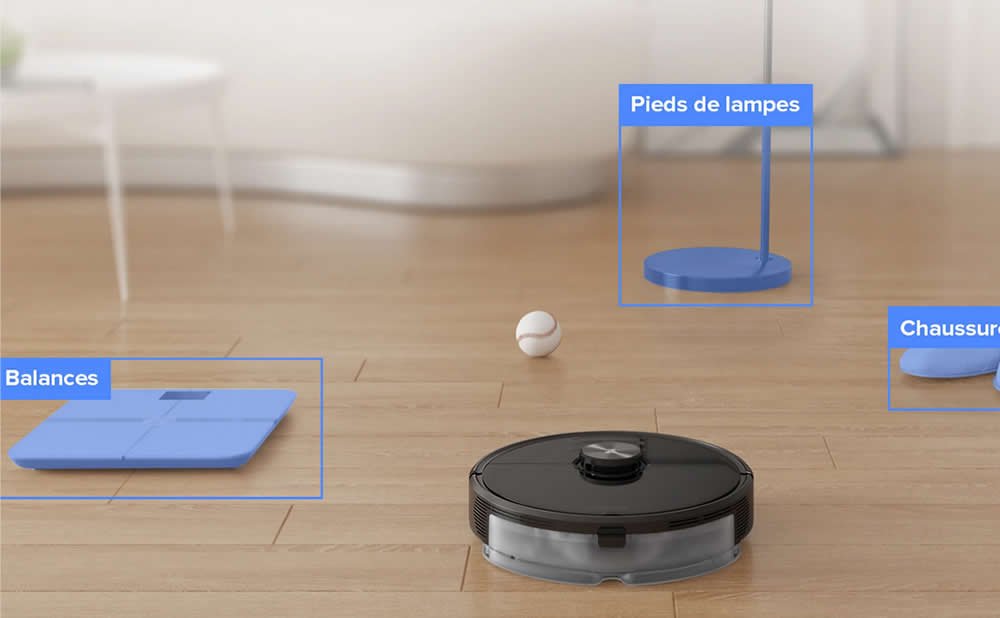Is the fossil sport worth it?What can the fossil sport smartwatch do?Can you shower with fossil sport?Fossil Sport Review -the accessible watch for physical activities the first watch with Snapdragon 3100 chip at a very affordable price 99 $.
Shop Now for Sport & Fitness Gear and Supplements On eVitamins.com!
Ends:2020 20Asia/ShanghaipmThu, 31 Dec 2020 21:02:00 +0800 12 122020123109 31 31pm20 evitamins.com
evitamins.com
Fossil Sport Review- the accessible watch for physical activities
Price $ 249 ((Promo 99 $) | Fossil
Here is the new Fossil Sport which is the fourth generation of the Texan brand’s smart health connected watch. The fact is that Google is preparing new evolutions of Wear Os for us. Surely, for the launch of the long-awaited Google Pixel Watch.
The Fossil Sport is the first watch smart health connected under Wear Os to embed the new Qualcomm Snapdragon Wear 3100 chip at an affordable price. The 2 other watches currently available are the sublime Montblanc Summit 2 (960) and the Louis Vuitton Tambour Horizon (from $ 2,300).
With NFC, GPS and a heart rate sensor, the Fossil Sport is also ready to track just about any physical activity.
Fossil Sport design and functionality
The Fossil Sport exists in two sizes: 41 mm and 43 mm. I used the 41mm in testing, but the 43mm is not a big leap forward. From one ear to the other, neither watch looks silly on small or large wrists, in my opinion.

Sport is also available in a range of fun colors. I opted for the red case and the red silicone band, but you can choose it in a handful of color combinations with light blue, gray, neon yellow, black and gold in the Fossil palette. Your choice may also depend on your taste for sport: the blue case and the blue bracelet give off great gymnastic vibrations, while the gold case comes with a gray strap which makes it a chameleon more a chameleon of wardrobe.
Main features of fossil sport 3100
- Available in two sizes: 41 mm and 43 mm (36-40g)
- 22 mm bracelet (interchangeable and wide choice of colors)
- Google Wear Os with Qualcomm processor Snapdragon 3100
- AMOLED touch screen of 390 x 390 pixels (not better now)
- 5 ATM waterproof
- Microphone (to use Google Assistant)
- NFC for Google Pay
- F monitoringheart rate, accelerometer, altimeter, gyroscope, ambient light.
- Autonomous GPS integrated (no smartphone needed to wear Bluetooth)
- Battery life 350 mAh for one day (classic, but which remains weak).
In all models, the case is actually a hybrid of aluminum on top and nylon on the bottom, a two-tone design that could split opinion. I like it, but it’s less attractive than the Fossil Q Explorist HR (although thinner and lighter).
This will keep the Fossil Sport both light and resistant to perspiration and water. It’s one of the most comfortable Wear Os smart watches I’ve tried with 40 grams.
Button and touchscreen navigation
On the side of the watch are three buttons, the middle of which also serves as a rotating crown for scrolling through menus and notifications. Pressing the middle button takes you to the main Wear Os menu; long press brings up the Google Assistant.
The other two can be assigned as shortcuts to your most used apps – if you’re going to be using Sport NFC and setting up Google Pay, you’ll probably have one of them.
Main features
- Hour, stopwatch.
- heart rate, calories, and activity tracking with Google Fit or third-party apps
- voice and text messages
- Personal voice assistant
- GPS
- Outside temperature
Configuration of the Fossil Sport
- Charge your smart health connected watch. Connect it to your charger and it will turn on automatically once it has enough battery.
- Download the Wear OS by Google ™ app to your phone. Follow the instructions to pair your device and customize it to your preferences.
- Connect to WiFi. This will allow your watch to connect to the Google Play store and verify that the latest software is available. In “Settings”, choose “Connectivity” to add a network.
Download the Fossil Sport getting started guide in French.
Basic gestures on Fossil Sport
The touch version: from the health home screen you can:
- swipe left to access Google Assistant,
- up for notifications,
- down for quick settings,
- and swipe right for your Google Fit data.
In addition, by pressing the rotating crown, you access the list of installed apps. Finally, you can define the screens displayed for the other two buttons (up and down) yourself.
In addition, you can also add navigation based on your wrist movements using an integrated tutorial.
- You can turn your wrist up for notifications,
- down for quick settings,
- and twice to go back.
It takes a bit of training, but once you get used to it, it comes in handy during physical activity, or accessing the screen or button isn’t necessarily easy. However, it’s difficult to scroll through the app menu one item at a time by moving your wrist.
Note that you can activate the voice trigger “ok Google”. So without having to touch or move your watch you can launch a voice command to Google Assistant.
Customization of Fossil Sport and dials
The new Fossil Sport watches are available in different colors, as are the bracelets. Particularly flashy disco wizz associations.
- Case: silver, blue, red, red or gray
- Bracelet: red, purple, pink, sky blue, light blue, water green, pistachio, apple green …


There are a series of dials preinstalled on the Sport. But as always you can download it freely from the Google Play Store. If you are an Android phone user, you can do so using the Wear Os app on your paired smartphone. But iPhone users will have to go through the Play Store directly on the watch (leave it on its charging cradle to wear Wi-Fi).
Many of the watch faces are also customizable, often allowing you to add widgets for your favorite apps. Maybe you want to display your heart rate at all times, or you want an easy shortcut to start following a workout.
Connectivity and Wear Os
Wear OS is more pleasant to use since the last redesign. But, it must be recognized that Apple, Samsung or Fitbit offer operating systems that integrate much more closely with the hardware. In the case of Google, I think the release of the Pixel Watch should rapidly change the quality of the apps and the optimization of Snapdragon Wear 3100.
- Connectivity: Bluetooth 4.1 and Wi-Fi compatible
- Sport has a built-in microphone to launch Google AssistantTo keep it simple, you have a mini wireless Google health home on your wrist (on which you cannot listen to your music directly, you will need an associated Bluetooth speaker).
- Android or iOS smartphone compatibility. Operating system Android 4.4 or later (except Go edition), or iOS 9.3+.
There are a few new apps preinstalled in this latest version of Wear Os, but the most important is Spotify. There is also Noonlight, an application that can be used in the United States to send an alert to emergency services.
Sport
With the Fossil Sport, you exploit all the possibilities offered by Wear Os. But, Fossil did not make any particular addition. You should always use Google Fit or on iPhone rather favor a third-party application like Nike Run or Runtastic.
Sensor accuracy
Considering that all recent Fossil smartwatches are equipped with GPS and a heart rate sensor, the Sport is not particularly innovative.
With continuous monitoring of your cadio, it can also detect unusual peaks in your heart rate. But, the Fossil Sport may mistakenly read that a fast run down the stairs or the start of a conversation is a high heart rate. This reading can make you more anxious than you were at the start.
Thus, sporting performance has similar results as other fourth generation smart watches from Fossil. The GPS tracking works well. But the heart rate sensor gives results 10% higher than with the strap Polar H10, the Fitbit Charge 3 or the Apple Watch Series 4.
If you only use the Fossil Sport for daily monitoring of your physical activity, the results will be satisfactory. For athletes who want more precise data I recommend the Garmin Fenix 5 Plus (read the Review).
Limitations on iPhone
Note that if iPhone owners can track their workouts with Google Fit (which is improving, but slowly) on the watch itself, there is no way to see them in the app afterwards. There is a website you can connect to, but you will only have some information about your workouts. If Google wants to compete with the Apple Watch on this ground, we will have to progress. The solution is to use third-party applications.
The best sports and health apps on Wear Os


- Google Fit, this is the basic application provided directly by Google. Perfect if you have an Android smartphone, limited with an iPhone. The app tracks around fifty activities. Its plus is that it will connect to other sports tracking applications such as Strava, Runkeeper, MyFitnessPal, Lifesum, Basis, Sleep as Android, Withings. It also allows you to generate graphs of your calorie loss, your weight, your height and even your heart rate (this is where the iPhone will be lacking).
- Runtastic is the benchmark application dedicated to running. It exists in a free version with the basic functions: recording the route, the speed during the route, music and encouragement from your friends to give you motivation during the effort. The paid version adds personalized coaching, cloud synchronization to find your journeys on any of your devices, the removal of advertisements, the autopause which allows to put the automatic recording on hold during a rest phase, monitoring the elevation and a little extra that can be very useful in full effort.
- Also, the applications Nike Run Club or Runkeeper.
- In the field of cycling and hiking, you can also take Strava Running and Cycling, Runtastic Mountain Bike or Runtastic Road Bike, or even Komoot, which has the big advantage of also working offline.
2 to 3 day Fossil Sport autonomy and recharge
If the Qualcomm 3100 chip is supposed to improve battery life, unfortunately, this is not yet the case. However, the last update “h” of Wear Os allows automatic standby after 30 minutes.
Thus, the real autonomy now reaches three days (in mode I give the time and that’s it). This will obviously be reduced if you use multiple training tracks or downloads via Wi-Fi. In this case, the Fossil Sport must be recharged every evening (approximately in one hour).


Price, availability and competition Fossil Sport
The competition for smart health connected watches under Wear Os is strong, this leaves you the choice of styles and budgets under Snapdragon 2100:
With equivalent technology under Snapdragon 3100 :
Due to its quality / price ratio, it is positioned between Fitbit watches and the Fenix Plus, particularly for monitoring sports activity:
Fossil Sport Reviews
If you like her sportier than urban look, she is among the best quality / price ratios of the moment.
Its real advantage compared to other watches with Wear OS is its light weight of 44 g. As well as its very comfortable silicone strap, which you can replace with a more urban leather or metal strap.