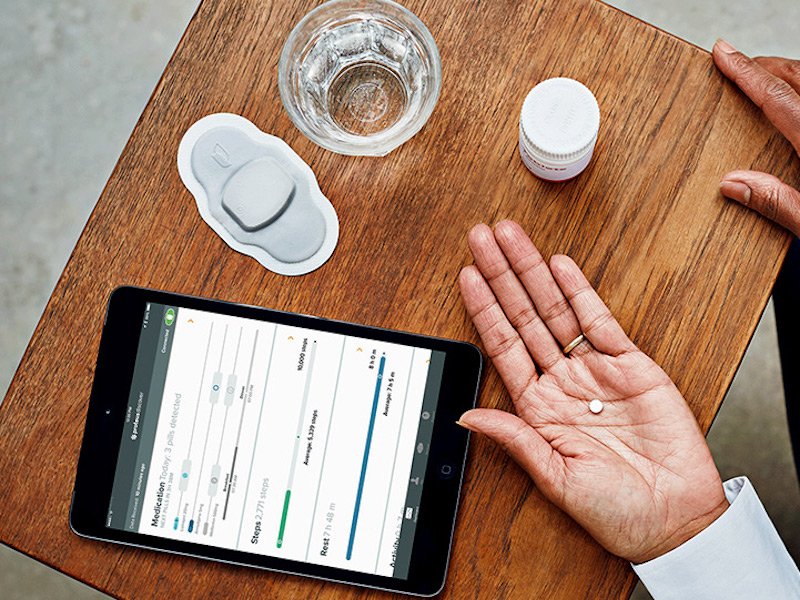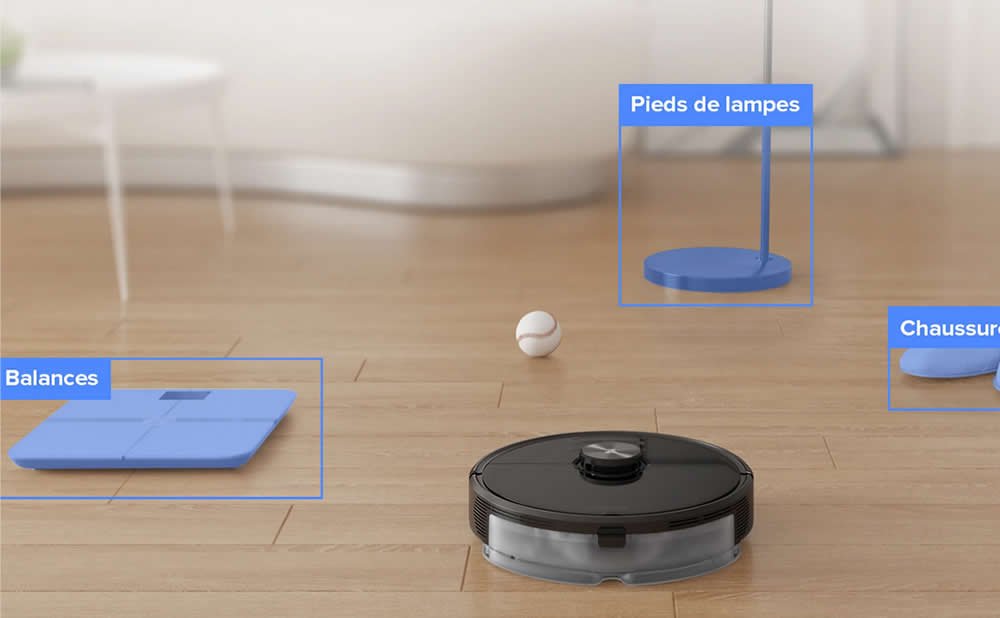Fitbit renews its range of smart health connected wristbands with the Fitbit Charge HR, little brother of the Charge’s first name. The difference: the possibility of continuously monitoring your heart rate, ideal for all Sunday sports enthusiasts as well as the most experienced. The sensor is passed over the editorial expert’s wrist.Read this Fitbit Charge HR review.
Marketing price : From $100
Tested on : Nexus 5
Unboxing of the Fitbit Charge HR
The bracelet is packaged in a vertical plastic box of rather good quality, highlighting the bracelet. Bracelet wrapped around a plastic base that allows you to see the whole thing. Inside, the Fitbit of course, but also a dongle that plugs into your computer’s USB port and a USB cable that allows you to charge the device on a computer. It is not mandatory to keep the dongle constantly on the computer. Installing it when you want to use the dashboard is enough.

It’s now classic, but still unfortunate: no instructions inside. However, the use is really simple and accessible. In addition, all the information necessary for operation is displayed automatically when you connect the devices to your computer.




Design & Ergonomics of the Fitbit charge HR bracelet
The Fitbit charge HR is simple, without being simplistic. Still, it does not shine with a revolutionary design. It is available in several colors: black, blue, plum and orange. A good point, because the black bracelet, which we have at the editorial office, is still a little bit sad. The small screen is well placed and allows you to correctly see the information it displays.








Easy to attach we will still regret the material, aesthetically unfriendly and especially not the most comfortable to wear. However, we are far from the fashionable attack since it remains discreet. Its other small defect is its tendency to get dirty fairly quickly.
Application – Fitbit Charge user manual and advice
Thanks to its bright and waterproof OLED screen, the Fitbit Charge HR bracelet allows you to track the weather and follow your daily sports activity.
FitBit allows you to display the hour, the number of steps, the distance taken, the calories burned, the equivalent of the number of stages climbed and finally the heart rate. You can also track your time spent sleeping and wake you up with a silent vibrating alarm that lets you receive call notifications directly from your wrist.
But the main interest of Fitbit is its two applications, one on the computer (webapp) and the other directly on the phone. For practical reasons, we will tend to use the mobile application that connects via Bluetooth. For its part, the computer version connects via a small USB accessory that connects the bracelet via Bluetooth. As for the quality of the application, both of them, both versions are of excellent quality. The whole is presented in the form of large tables and graphs. We did not encounter any bug during the Review phase, not even a small untimely return to the office. Fluid and intuitive, there is not much to blame for the user.








Fitbit Charge HR bracelet compatibility
All devices in Bluetooth 4.0 (Android, iOS, Windows Phone)
Use and handling Fitbit Charge HR waterproof and sports coach
We said it,application is very good. The interesting being the why. The reason is simple: Fitbit charge HR offers extremely regular monitoring of all your activities.
Daily activity
The spearhead of Fitbit, since the creation of the first bracelets, is the monitoring of daily activity. As usual, there is the recommended minimum of 10,000 steps per day. A figure not so easy to reach when working in an office, even when taking public transport. It is therefore advisable to make most of your journeys on foot if you really care about your 10,000 steps. Note that it is possible to modify the “success” threshold and lower this recommendation. The same goes for calorie expenditure, distance or number of floors traveled. It must be said, the accuracy of the Fitbit is relatively good, except perhaps for the distance on foot which is growing even really quickly. On the other side, the floors count the big ribs, so we easily find ourselves at 45 floors during the day. So be careful not to take the big head in front of your colleagues!




A trophy system has been set up allowing the user to motivate himself to respect his objectives and to surpass himself!








The device is really interesting, even for a user who is not very athletic. But of course, it is the latter who will find the full interest of the Fitbit Charge HR. A real ally who does not even need to have his smartphone in his pocket since he records information. The terminal also incorporates a sport activity function which records the duration, intensity of effort, distance traveled … In short, nothing very new compared to the previous models, but still as devilishly effective!
Tracking your diet
Where Fitbit can become an important ally is when you decide to lose weight. Enter your height, your actual weight and the one you want to reach. Select the rhythm you want (easy, medium, difficult, extreme) and off you go. The application will tell you how many calories you have burned and will calculate the ratio with the recommended ration according to the chosen diet. Then just enter the food you’ve eaten and the app takes care of everything. It will tell you if you have eaten too much, not enough and especially how many calories you can still eat.
The system is quite efficient even if it is not always extremely precise. For that, you have to take your time. Still, we can hardly do better. It is also possible to scan bar codes to enter information directly. Not all references are present, but the catalog is still substantial.
In short, the system is well thought out and will allow anyone who wants to be careful what they eat, to do it, quite simply and allow themselves a little deviation after a good workout without reducing all the efforts to nothing.
Heart rate and sleep
This is the main argument of the Fitbit Charge HR: continuous heart rate monitoring available directly on the bracelet. HR stands for Hearth Rate here, for those who have not understood. Fortunately, this one works well. Responsiveness is at the rendezvous and it’s easy to keep track of it day by day. The main interest is of course during sports activities, where the quality is still there even if it tends to lose precision. After all, the product is intended for everyday life and not for great athletes. So on that side, he fulfills his mission. Small sadness, it is the non-presence of waterproofing that could have brought a bonus to the bracelet to follow its activity underwater. Is the fitbit charge HR not waterproof?




In terms of sleep monitoring, the result is also satisfactory. During the various nights, the Fitbit Charge HR automatically detects when you fall asleep and performs a rather precise sleep analysis even if the count is not made by the minute. While it may not be the most important feature of the product, it has the merit of being there and informing anyone who wants it.








Autonomy
We will have had just over 5 days to completely empty the Fitbit Charge HR, a more than honorable score. For its part, recharging is extremely fast, just 2 hours. Note that sending an email when the tracker is unloaded is always fun! Black point, the charging cable is proprietary. Be careful not to lose it!
The Fitbit Charge HR bracelet facing the competition
Opposite the Fitbit Charge HR, the Jawbone UP24 is also a quality smart health connected bracelet which has the advantage of being able to calibrate the accelerometer unlike the Fitbit. The fact remains that the latter has the non-negligible advantage of an information screen.
However, there is no point in veiling your face. In the field of fitness smart health connected bracelets, Fitbit remains the only master on board. We compared the Jawbone UP3 and the Huawei Talkband B2 to reach the conclusion that neither of them was really up to the mark of this market.
Among the models of the Fitbit range that we tested on the site, you will be able to find the Surge which is closer to a smart health connected watch or the Flex 2 which is intended more for a less sporty clientele. Finally, the Charge 2, successor to the Charge HR, which takes the concept even further.
For more information, don’t hesitate to consult our comparison & reviews of Fitbit products.
Similar products
In addition to FITBIT Charge HR, the following products also have similar functions
Conclusion
Design : Discreet, the Fitbit Charge HR has a nice appearance even if the black is a little sad. The real downside comes from the material used for the bracelet, not the most pleasant. It should still be noted that the bracelet is waterproof.
Application : We can hardly do better. The whole is clear, simple and does not lack details. In addition, it does not crash. The big highlight of the product.
Use / Getting started : The use being strongly linked to the application, the criticisms will be the same. Complimentary.
Value for money : Sold initially at $149.99 , it is possible to find it around $120 on the net. At that price, it’s hard to find a better quality product.
AB SMART HEALTH REVIEW