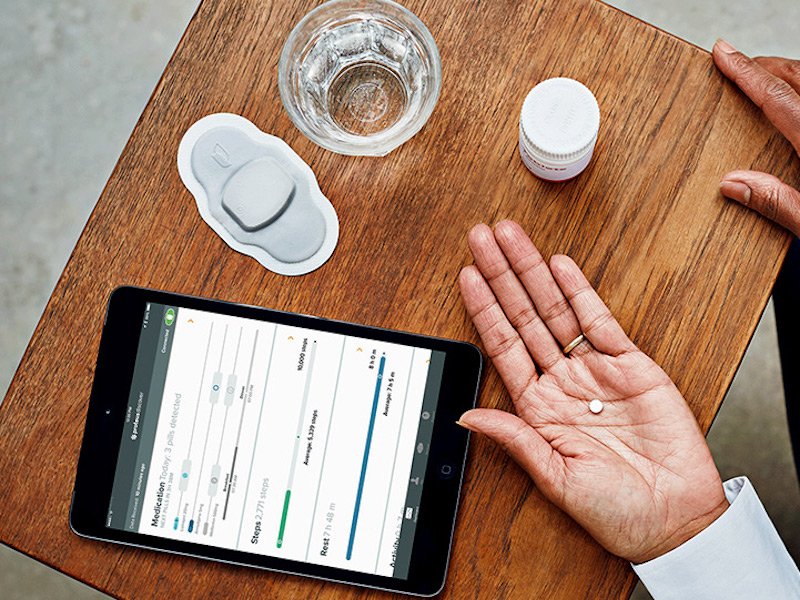During 2018, some rumors announced a possible Garmin watch under Wear OS. Obviously, they were based on not much. But in early September, Garmin still announced a GPS smart health watch like no other: the Venu Garmin.
Launched alongside the Vivoactive 4, like 2 twin sisters, the Venu is the first Garmin watch with an AMOLED touchscreen (and not a trans-reflective screen). Technically, this simple little detail brings it even closer to smartwatches like the Samsung Galaxy Watch Active or the Apple Watch.
The Venu still retains the Garmin DNA, with all the sensors, widgets and sports features that we know. In terms of functionality, the Venu and Vivoactive 4 are even downright identical. The price difference is therefore explained by the choice of the type of screen.
[content-egg-block template=offers_grid]Introducing the Venu Garmin
From a design point of view, the Venu closely resembles the Vivoactive 4:
Same case (but slightly smaller in diameter)
Same bracelet
Same buttons
The bezel that encircles the screen is slightly different: it is ridged. It looks good, but I think it’s more sensitive to scratches.
The lines of the case are the same, but the Venu is slightly smaller than the Vivoactive 4: 43mm against 45mm. The Vivoactive 4S, even smaller, measures 40mm. So there are 2 case sizes for the Vivoactive, and the Venu is the middle size (the same size as the Forerunner 245 and 645).
This choice has two implications, on the weight and size of the screen.
The screen is therefore totally different from that of the Vivoactive 4. The latter has the same type of screen as the Forerunner and Fenix. It is a transreflective screen, which consumes little energy, is easily readable in bright light, but dark when the light drops.
The Venu has an AMOLED display, which is constantly lit. The colors are therefore vibrant in all situations (except in direct sunlight). An ambient light sensor is used to adjust the intensity of the screen according to the ambient light. You can see this very well when you activate the screen with a flick of your wrist, sometimes it turns on in low light and gets brighter after a second. It is therefore a perfect screen for indoor use (great for gym addicts).
As this type of screen consumes more power, Garmin has made the choice, like all smartwatch manufacturers, to keep it off most of the time in order to save battery. It is activated intermittently either by a wrist movement or by pressing a button. It then turns off by itself after 5 seconds (short time delay by default, which can be changed to medium, long or very long).
The screen has a diameter of 30.5mm, like most Garmin GPS watches. The Venu has therefore not benefited from the increased screen size of the Vivoactive 4, Fenix 6 and Fenix 6X.
But its resolution is unprecedented in the range of Garmin GPS watches: 390 x 390 pixels! Even the Fenix 6X only has a “only” 280 x 280 screen. On this point, Garmin opted for a much better screen quality than Polar on the Ignite (240 x 240). We are in the templates of the Samsung Galaxy Watch Active (360 x 360).
Frankly, the screen looks great. I created a few personal watchfaces with FaceIt, uploading images to the net to reveal the quality of the screen (see on Instagram). It’s the most beautiful display you can find on a Garmin.
There are also animated watchfaces that look good. Sometimes the same watchface exists in static and animated versions.
The bezel is flush with the screen. It makes using touch enjoyable. Against scratches, Garmin has opted for a Gorilla Glass 3. The touch works great, without latency. The widgets scroll from top to bottom (or bottom to top) and you can configure a shortcut on the swipe from left to right (quick access to the music player or contactless payment, for example).
In addition to the touchscreen, the Venu is equipped with 2 buttons, on the right side. Garmin seems to have abandoned the idea of allowing display inversion on the screen, which made it possible to change the button on the Vivoactive 3 to the side. Each button works by short press and long press:
Top button: confirm (short press), shortcut screen (long press)
Bottom button: cancel / go back (short press), menus (long press)
The Venu weighs 46g, which is 4g less than the Vivoactive 4. Obviously, it is a little smaller.
It exists in several color versions:
.Black
.Rosegold
.Silver / granite blue
.Gold / black
The strap is a standard 20mm, with a pull tab to replace it in seconds without tools. It is textured, which will limit the appearance of signs of wear.
The sensors are usual for a recent Garmin GPS watch:
GPS / GLONASS / Galileo chip
Cardio sensor + SpO2 (blood oxygenation)
Barometric altimeter (which cannot be calibrated manually)
Accelerometer and gyroscope
We can add sensors in ANT + or Bluetooth, Garmin implementing dual compatibility for several months. Unlike the Polar Ignite which is limited to cardio sensors (belt or optical armband), the Venu also supports footpods for running, speed / cadence sensors for cycling.
In terms of functionality, the Venu and Vivoactive 4 are strictly identical. We therefore find the same widgets:
Time: the watchface, which can be changed
My day: workout, number of steps, number of floors, calories
Health statistics: HR, stress, body battery, respiratory rate
History: gives access to the statistics of each sport session
Hydration
Calendar
Weather forecast
Notifications
Music player
Garmin coach
Plus all the ones I don’t use: heart rate, pulse oximeter, menstrual cycle tracker, boby battery, steps, intensity minutes, last sport, floors, stress, calories, last run, last ride (bike), last swim, last golf, last weight training, fires (Varia), breathing.
The Venu Garmin, even more than the Vivoactive 4, is a watch that competes with Apple Watch-type connected watches, versatile but intended for athletes who do not seek performance (there are the Forerunner and Fenix for that). There are therefore twenty sports profiles, with the possibility of creating additional personal profiles:
Running, treadmill, indoor track
Bike, home trainer
Swimming in pool
Walking, indoor walking
Stair climbs, cardio, elliptical trainer, stepper
Golf
Skiing, snowboarding, cross-country skiing
Bodybuilding
Yoga, pilates
Rowing, indoor rower, stand up paddle
An unexpected feature is that you can schedule complex workouts. But it’s done from Garmin Connect, you can’t create a simple interval training session from the watch.
However, no route tracking.
The Venu has Bluetooth and Wifi connections, which are used to pair a smartphone, headphones or download music.
Daily tracking is extremely advanced and includes almost all the features currently available on the market. In fact, I think all that’s missing is the EKG. Everything else is there: from heart rate to respiratory rate, stress levels, menstrual cycle (for women) and hydration.
Even though Garmin isn’t a Samsung or an Apple, the Venu offers a lot of connected features:
Smart notifications
Calendar
Weather forecast
Music player
Contactless payment
Downloading applications
The LiveTrack and Assistance functions use the connection of a smartphone to provide security features during sports sessions.
On the application side, you can link your Garmin Connect account with Strava, Training Peaks, etc. accounts.
 Autonomy
Autonomy
In collective acceptance, AMOLED screen = shitty battery life.
Well, the Venu surprised me and will surprise you. Certainly an AMOLED screen consumes more than a transreflective screen. But Garmin masters the OS of its connected watches with great finesse.
Garmin announces 5 days of battery life, compared to 8 days for the Vivoactive 4.
Personally, during the Christmas holidays (when I did not use the Venu for my ski touring sessions), I managed to shoot 10 days with the same load (by disabling the SpO2 sensor). So of course it will depend on how you use the watch (which watchface, what settings, how many workouts, etc).
In normal use for me, that is, with running, biking and swimming sessions, I charged the Venu every 4 or 5 days. Frankly, that’s totally in what I find acceptable. I don’t like having to charge my watch every 2 days, but 4-5 days is fine on me.
In GPS recording, the battery life is approximately 18 hours (with a screen that turns off automatically).
Using the music player in addition, it drops to 6 o’clock, just like the Vivoactive 4.
Data fields
Chrono: total, lap, last lap, average lap, elapsed time
Distance: total, lap, last lap
Pace: instantaneous, avg, lap, last lap
Speed: instantaneous, avg, lap, last lap, max
HR: instantaneous, avg,% HRmax, circuit,% HRmax circuit, last circuit,% HRmax last circuit
Cardio zone, time zone 1, time, zone 2, time zone 3, time zone 4, time zone 5
Cadence: instantaneous, avg, lap, last lap
Temperature: instantaneous, max 24h, min 24h
Altitude, d +, d-
Calories
Circuits
Not
Sunrise / sunset time
Hour
Cap
Lengths: total, interval
SWOLF: avg, interval, last interval, last length
Movements: last length, average by length, interval
Movement frequency: avg, interval, last length
Floors: climbed, descended, per minute
Rehearsals
Rowing pace: 500m, avg 500m, circuit 500m, last circuit 500m
 Running
Running
You have less configuration options with the Venu than with a Forerunner or Fenix. For example, we are limited to 3 data screens, with 1 to 4 data per screen. Plus the cardio gauge.
There is also much less choice of metrics (especially physiological metrics such as Firstbeat).
But hey, that will suffice for all those who do not seek pure performance but play sports just for fun. It will also suffice for someone who just wants to run a marathon once in their life (no need for a 500 € watch for that).
For those who need to be guided in their progress, it is possible to use one of the training plans of Garmin Coach. These plans are built after a few basic questions (goal, starting level, number of sessions per week, etc.). These are not adaptive plans. That is, if you miss a session for any reason, well you missed it. The coach will not suggest you postpone the session to the next day.
Among the settings, we still find:
Automatic laps
Manual lathes (1 press of the bottom button)
Automatic pause
Programmable alarms (HR, pace, time, distance, cadence, calories, walk / run, drink, eat, return home, turn around)
My regret is that Garmin didn’t take advantage of the screen quality. However, when you consult the cardio gauge, you immediately see that the colors are more pronounced than on the transreflective screen of the Vivoactive 4. I can only imagine the graphical presentations that Garmin could have implemented with this. Instead, all other screens show white numbers on a black background. Pity.
The screen comes on quickly and, like some watches, there is no latency for updating the data on the screen. So you don’t stay too long like an idiot holding your wrist at the level of your nose while running.
I used the Aftershokz Aeropex headphones to listen to music during my running sessions. There were a few micro cuts (less than a second) without me being able to pinpoint their cause, nor to reproduce the problem systematically. But they are still very rare.
At the end of the output, the summary is also much more limited than on the Forerunner and Fenix. We find the basis: distance, time, pace, calories, steps, average HR. If we dig a little deeper into the menus, we can also display the times of each circuit and the distribution in each cardio zone. However, more data is found once activity has been transferred to Garmin Connect.
Other sports
You can do lots of sports with the Venu Garmin, because it has profiles that go well, but also because it includes a barometric altimeter and specific data for certain very specific sports (such as swimming and rowing sports) .
The bodybuilding profile is much more advanced than what you find on smartwatches from other brands.
For starters, the Venu is able to:
Detect the type of exercise (more or less well)
Count the number of repetitions (more or less well)
Count the number of sets
Time the rest
Garmin has already created a few pre-programmed workouts. On each of them, an animation shows the movement to be performed on the screen. Then, you can program on Garmin Connect any session from the almost 250 movements available and the possibility of specifying the weight to be used and the number of repetitions. But in the case of a personal creation, there will be no animation.
Automatic detection does not work equally well on all types of movement. For example, it works better on vertical pull than push-ups (normal, wrist moves little on push-ups). It is then necessary to manually correct the number of repetitions. With all this, Garmin Connect becomes a real training log.
The yoga and pilates profiles work exactly the same, with animations, pre-programmed sessions and creation of personal sessions.
The ski profile is able to detect climbs and descents. It will therefore record a lot of data on your descent (number, distance, maximum speed, etc.) and automatically pause when you use the ski lifts.
On my bike, I use the Coros Safesound headphones to listen to music and have never had a cut problem.
The swim profile works well, although the interface is a bit choppy when stopping and recording an activity.
Daily activity monitoring
24-hour monitoring goes well beyond actual activity monitoring. It is a battery of 24-hour measurements on your state of fitness and health, with:
Heart rate (you can program an abnormal heart rate alert)
Blood oxygenation (used only in a health context and not with a view to acclimatization to altitude)
Number of steps
Distance
Number of floors
Intensive minutes
Calories burned
Body battery
Stress level
Sleep
Menstrual cycle (only for women, I have tried to track my menstrual cycle but Garmin Connect does not allow me to access this feature)
Respiratory rate (new)
Hydration (new)
The body battery is an interesting indicator because it combines data on energy expenditure (sport, shopping, manual work standing, stress, etc.) and energy recovery (sleep, nap, calm time on the sofa to watch a film, etc). It is therefore a good indicator of the balance between physical activity and recovery.
The hydration widget requires you to manually enter each water intake. It’s up to you to estimate the capacity (250, 500 or 750mL). It’s quite tedious. Garmin estimates the daily amount of water you should drink (2100mL for me), adding if necessary the amount of water that has gone sweaty during each workout.
I have always been skeptical about monitoring stress levels (I have never validated a correlation between my feelings and the score on the watch). But I have to admit that with Venu, the high stress alert went off several times at times when I felt mustard rise in my face. In this case, the Venu suggests that you do a guided breathing exercise to calm yourself down. But hey, the alert also went off when I wasn’t feeling particularly pissed off.
The guided breathing tool is the most advanced on the market. With other brands, it simply consists of respecting a regular breathing rhythm by drawing in, holding, exhaling, holding, etc. There are clearly different sessions, with different objectives (consistency, relaxation, tranquility) and different progressions.
Smart health watch
There are several ways to customize or change the watchface:
Choose a Garmin watchface, then customize it (change the shape and color of the hands or numbers, choose up to 4 data to display, etc.). Some are animated: they are recognized by the small circles at the bottom of the presentation image
Find a watchface on Connect IQ
Create a personal watchface from any photo or image using FaceIt
Venu Garmin receives all notifications received on your smartphone: SMS (including some emojis), email, WhatsApp and any application (Strava, Facebook, Youtube, etc.). The watch also vibrates when a call is received. You can then pick up or hang up by touching the touchscreen up or down. But after that, you will have to speak into your smartphone, because the Venu does not have a microphone and speaker.
Unlike pure smartwatches, photos and videos are not visible on the Venu. Using an Android smartphone, you will be able to reply to SMS with pre-recorded messages. But not with an iPhone.
On the other hand, Garmin offers more solutions than any other brand (even Apple and Samsung) for listening to music:
MP3 player and a dozen other formats (including podcasts)
Spotify
Deezer
Amazon Music
Technically, since the Venu doesn’t have a 3G / 4G connection, it’s not real streaming. The playlists are downloaded from the smartphone to the memory of the watch (3.5GB available). Then, they are updated regularly during synchronizations.
Then just connect a Bluetooth headset (any) or even a Bluetooth speaker. There are many possible choices for listening to music, depending on your preferences: by playlist, artist, album, shuffle, etc.
There are still few banks compatible with Garmin Pay. If necessary, know that you can go through Max, which offers a credit card (compatible with Garmin Pay) which will be linked to your credit card from your joint account.
There is also a calendar widget, which will merge both your appointments saved on your smartphone and the training sessions scheduled by Garmin Coach.
For the weather widget to work, remember to allow the Garmin Connect app to access your location at all times. Otherwise, you will have a red banner at the top of the screen with an exclamation mark.
LiveTrack can be used to allow those around you to follow your position in real time on a map. It can be used during a race, for example to show your friends your progress on a marathon, or on any outing where you go alone for safety reasons.
Still in the area of safety, Garmin has implemented accident detection with automatic SMS sending to a list of emergency contacts saved in your Garmin Connect app. This function can also be triggered manually (either from the command menu, or by pressing and holding the top button for 10 seconds).
But for all this, you will have to carry your smartphone paired via Bluetooth with the Venu with you for the duration of the activity.
The Venu is of course compatible with Connect IQ and the hundreds of watchfaces, applications, widgets and data fields that can be found on this platform. Now, as the AMOLED display option is new, there are still very few applications that fully exploit the potential of this higher quality display. I think it will take a few months to find some great animated watchfaces or apps with a nicer interface.
Conclusion
Garmin Venu is the only one that combines functionality and reliability for sports with good battery life.
There is no arguing, the Venu’s screen offers a much better quality rendering than that of the Vivoactive 4, without exploding the battery life. But that is not without its counterpart: it is not always on. So it’s up to you to choose which one you prefer.
After that, we must also remember that the Venu costs 50 € more than the Vivoactive 4. Another element to take into account when choosing.
Now, it’ll be interesting to see if Garmin continues in this direction by offering an AMOLED version of a Forerunner 245 or even a Fenix 6. Why not (Suunto did well on the Suunto 7).
[content-egg-block template=offers_grid]]]>
 Autonomy
Autonomy Running
Running